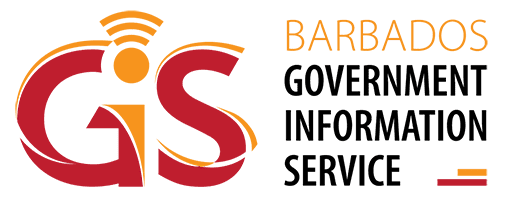Employers are reminded to submit earnings schedules of employees promptly to facilitate the payment of benefits.
Employers may do so via the NIS Online Portal and make their payments through the EZpay+ facility. To access the online portal, employers can register by:
- Visiting the official website www.nis.gov.bb.
- Downloading the Employer Online Social Security Form and completing it.
- Ensuring the company stamp is affixed.
- Scanning and sending the completed form to earnings@bginis.gov.bb.
To make payments by credit card or direct debit, they should go to www.gov.bb and click on the EZPay+ icon; create an account and add National Insurance to the service account. A help link is also located on the page to assist employers with the submission of schedules.
The National Insurance Office thanks employers for their cooperation.